Importing Data
A list of people and companies can be imported in several ways. During the installation of a system, the most common are importing .csv files and programmatically using the Java reader/writer applications.
Importing .CSV Files
The Leads, Contacts, and Accounts modules have a web-based import capability. If the user has permission, then a list of people and/or organizations can be imported using the web-based wizard.
The import tool will associate multiple contacts with the same organization name to the same account.
Including column names in the first row makes it much simpler to manage field mappings, as shown below.
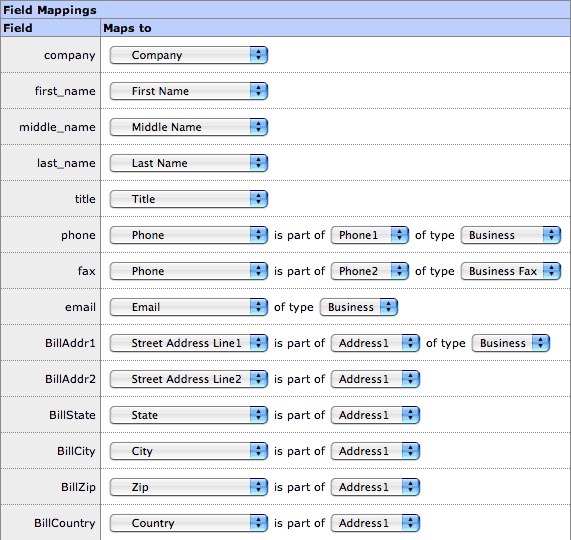
Using Reader/Writer
The Reader/Writer applications can read data from various input formats and write data to various output formats. These applications can interface with files, databases, web services, etc.
To import related data, for example Accounts, Contacts, Opportunities, and Notes, a Reader can be developed and executed.
The tools include a Writer that knows how to write data into the CRM, and comes with some basic Readers.
Readers are Java programs that send data to a Writer and associates data during the reading/writing process. The reader and writer are configured and executed by the Transfer application.
Sign in to add your comment.

