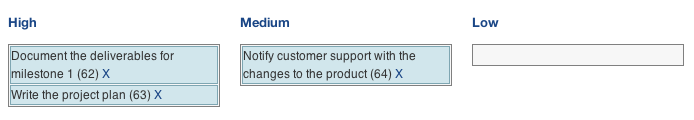New Features: Project Assignments and Tasks
Posted by Matt Rajkowski on February 10, 2011, 2:30 PM EST
In this week's update to ConcourseConnect (available for ConcourseCloud.com and Enterprise customers), we have rolled out a personalized Assignments page and have made the Task module a standard configuration for newly created Projects.
Read on for screenshots and more information.
As assignments are made using the project plans and project issues, they now appear in an alert to the user... in the alert area at the top of the web page and on the user's My Page.
![]()
Then, when you view your assignments you see a summary with links to update and view the actual assignments.
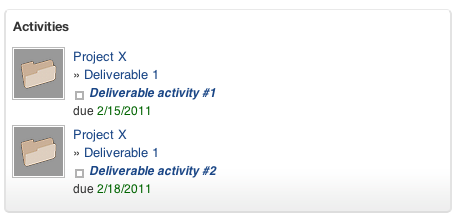
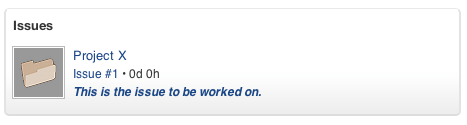
Tasks
When a project is created in ConcourseConnect, it has many features available... an activity stream, status posts, Q&A, deliverables, documents and now Tasks. The tasks functionality has been around for awhile but it was never configured by default, until now.
Tasks allow you to create a task list (and a task back log), rate, assign and track the completion of tasks. Here are the major fields of a task:
- Task description
- Due date
- Notes
- Owner
- Assigned priority (1-9, 1 being the most important)
- Complexity (low, medium, high)
- Business Value (high, medium, low)
- Target Sprint (for agile tasks)
- Target Release
- Status (assigned, in progress, complete, deferred)
- Remaining time or effort (0-10, depends on team)
After creating several tasks, they can be mentioned as a traditional list of items, or managed using what we call the 'drop box view.'
Task Drop Box View
The drop box view displays the tasks in boxes, inside containing boxes, and those tasks can be dragged from one container to another. For example, you can view tasks by business value, then drag the task to High, Medium or Low. Then you can view the tasks by Owner, and drag the tasks to assign them.